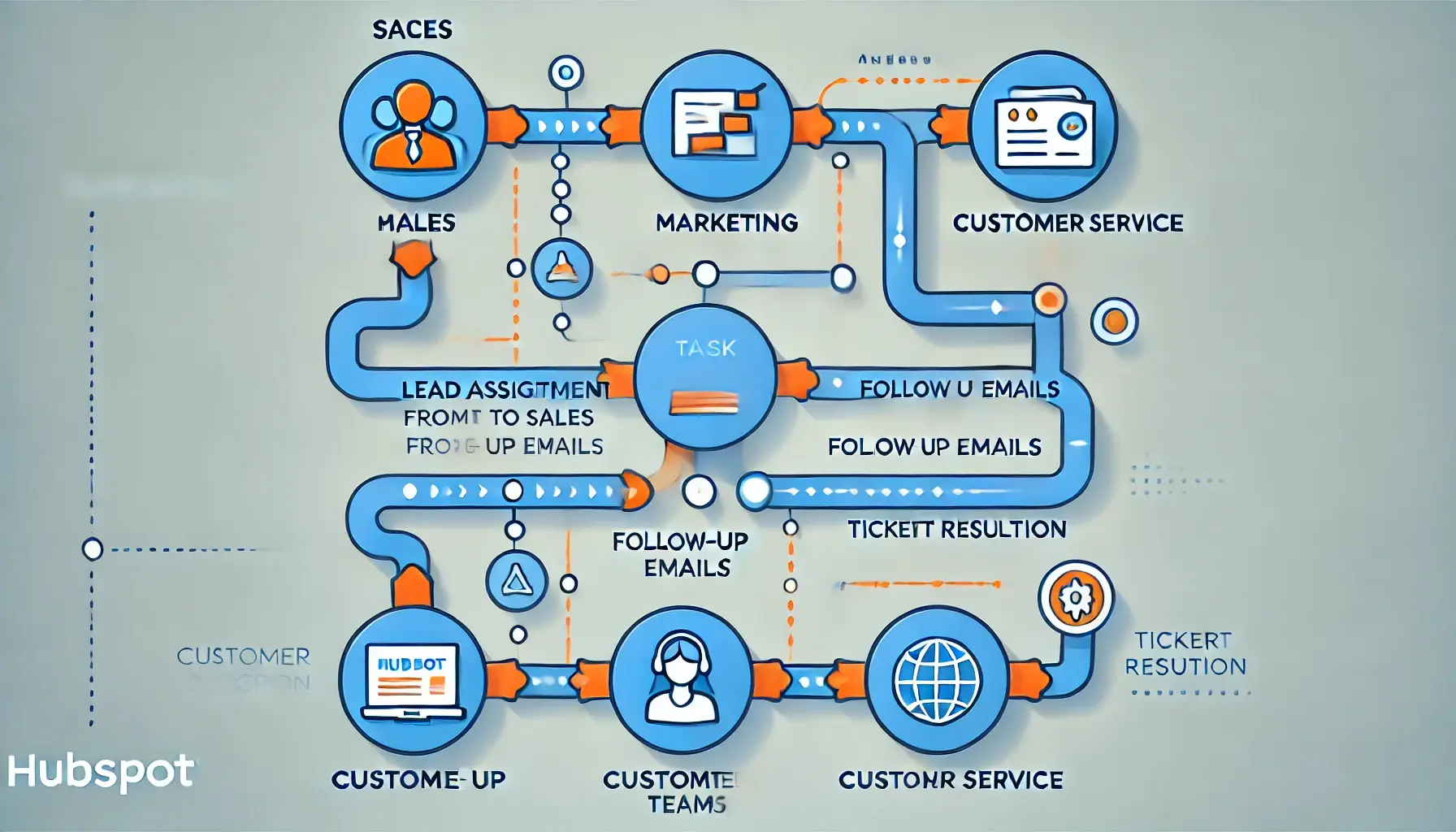All About HubSpot Onboarding
HubSpot is undoubtedly among the most advanced CRM solutions in the market. The software comes with great inbound marketing tools and other essential support to make your campaigns more efficient, agile, and fruitful. It can power your website, social media pages, Search Engine Optimisation, blogs, email campaigns, and landing pages. The CRM solution also comes with reliable sales software to make better sales faster and is ideal for tracking automation and analytics.

Despite the immense benefits, effectively implementing the software isn't easy. You need lots of time, resources, and effort to flawlessly install and align with your company's unique goals and needs.
If you're just starting, you'll probably have lots of questions regarding the onboarding process and how to get the most of the popular CRM solution. To ensure you get it right, we've put together this practical HubSpot onboarding guide to help you maintain your focus on the vital tasks.

Challenges with HubSpot Onboarding
New HubSpot customers experience many challenges during onboarding, affecting the solutions' effectiveness and results in the long run. Here are the main pain points that you might encounter when you're just getting started with the solution:
- Legacy system nostalgia – Change has never been easy for anyone. Despite HubSpot's streamlined nature and ease of use, some members within your organisation may still miss the previously used software because they've become too familiar.
- Messy migration – Migrating your data and website to HubSpot can be complex. If you do it wrongly, you'll have a damaged user experience and SEO.
- Botched tool integrations – If you execute HubSpot integrations incorrectly, your company's vital data might fall through the cracks. This potentially hurts your overall productivity, and you could lose business.
- Reporting and analytics confusion – If you use the wrong dashboard setup, you'll lose vital performance data and make poor strategy decisions. Failure to use data-driven strategies will substantially slow your company's revenue growth.
- Clumsy contact data importation – Most first-time HubSpot users use the wrong procedure of importing contacts into the CRM. This might make you lose vital client data and insights for influencing new strategies and driving sales.
- Improper automation – Ideally, automation should save lots of your time and resources and not make things even more complicated. You need expert implementation, or you risk getting lost in the weeds.
A Personalised Onboarding Plan to Help You Grow with HubSpot.
DigiKat experts use tried and tested onboarding approaches that relieve you from the challenges of onboarding. By partnering with us, you'll avoid the irrelevant tools and onboarding steps through an onboarding strategy that's specifically tailored for your business needs.
Our HubSpot onboarding approach covers the following main stages:
 Discovery
Discovery
The first stage of your HubSpot onboarding is a discovery workshop that will include your sales and marketing teams. At this stage, we'll help you gain a deeper understanding of your client's buyer journey. This includes all the steps that they'll follow, from when they're strangers to your brand, to turning into a prospect to becoming your brand's raving fan.
In the long run, one of the CRM solution's primary objectives will be to guide you to move your potential customers through our customers' buyer journey by leveraging automation and tools. This is the essential stage of your entire HubSpot onboarding campaign. Not only will you understand the journey, but you'll also learn the business objectives that this tool can help you achieve.
Being the primary intent of the discovery phase, uncovering your business goals will help us prioritise essential elements to aid the next steps of HubSpot onboarding.
 HubSpot Implementation
HubSpot Implementation
Once you're done with the discovery stage, we'll now guide you through the CRM implementation phase. This stage can be divided into two primary steps: technical setup and portal setup.
HubSpot technical implementation will involve:
- Connecting your emails.
- Linking your domains.
- Adding the CRM solution's tracking code.
- Linking with Google Analytics.
This step covers more than ten items that must be sorted out before you begin using the tool.
Next, you'll proceed to portal setup, where you'll handle the fun stuff. Here, you have more than 30 items that you can set up directly or let us help you with. Notably, part of our implementation process involves helping you set up your first campaign or sales process.

Training
Once implemented, your teams must understand the CRM solution's workings and how to get optimal results from it. Our professional trainers boast vast HubSpot certifications between them and enjoy insider access to the latest updates and news from HubSpot.
These experts are your ace in the hole and will walk you through a guided, hands-on training program. With their guidance, your team will learn to identify inefficiencies and maximise their time and ensure your HubSpot investment reaps the most significant rewards. You'll also learn the most effective strategies, improve visibility and reporting, and grow your sales revenue.
Our training takes only one or two zoom sessions. Once complete and everything set up, we'll stick around for a month until you've learned to use the system properly. Notably, we also offer month-to-month HubSpot management plans.

How Long Does It Take to Onboard HubSpot?
HubSpot is quite a heavy-duty tool, and you'll indeed play around with plenty of vital settings. However, setting up each of the software's accounts requires a bit of work and extra effort. But this shouldn't put you off. How complex your onboarding can get depends on your specific integration level. Furthermore, you can begin using some of the CRM's elements immediately, including social and email.
If your portal is entirely new, the power to set things up in line with your business needs is in your hands. What's more? You can rely on numerous fantastic resources that can get you started. By adding users, you can access additional assistance from other knowledgeable individuals like sales representatives, blog authors, and HubSpot partners like DigiKat.
Typically, our onboarding and setup procedure will take between four to six weeks. This period will comprise the different stages of proper, complete onboarding, including discovery, implementation, and training.
The Bottom Line
Partnering with DigiKat means you'll always have a team of HubSpot-certified professionals by your side to help you leverage the CRM software suite to its maximum potential. Our hands-on experience and knowledge of the right tools for your business will ensure proper HubSpot onboarding and seamless integration with your enterprise systems and marketing technology.
Are you ready to begin your HubSpot onboarding and get the most from it? Schedule an onboarding meeting with us today.
From the blog