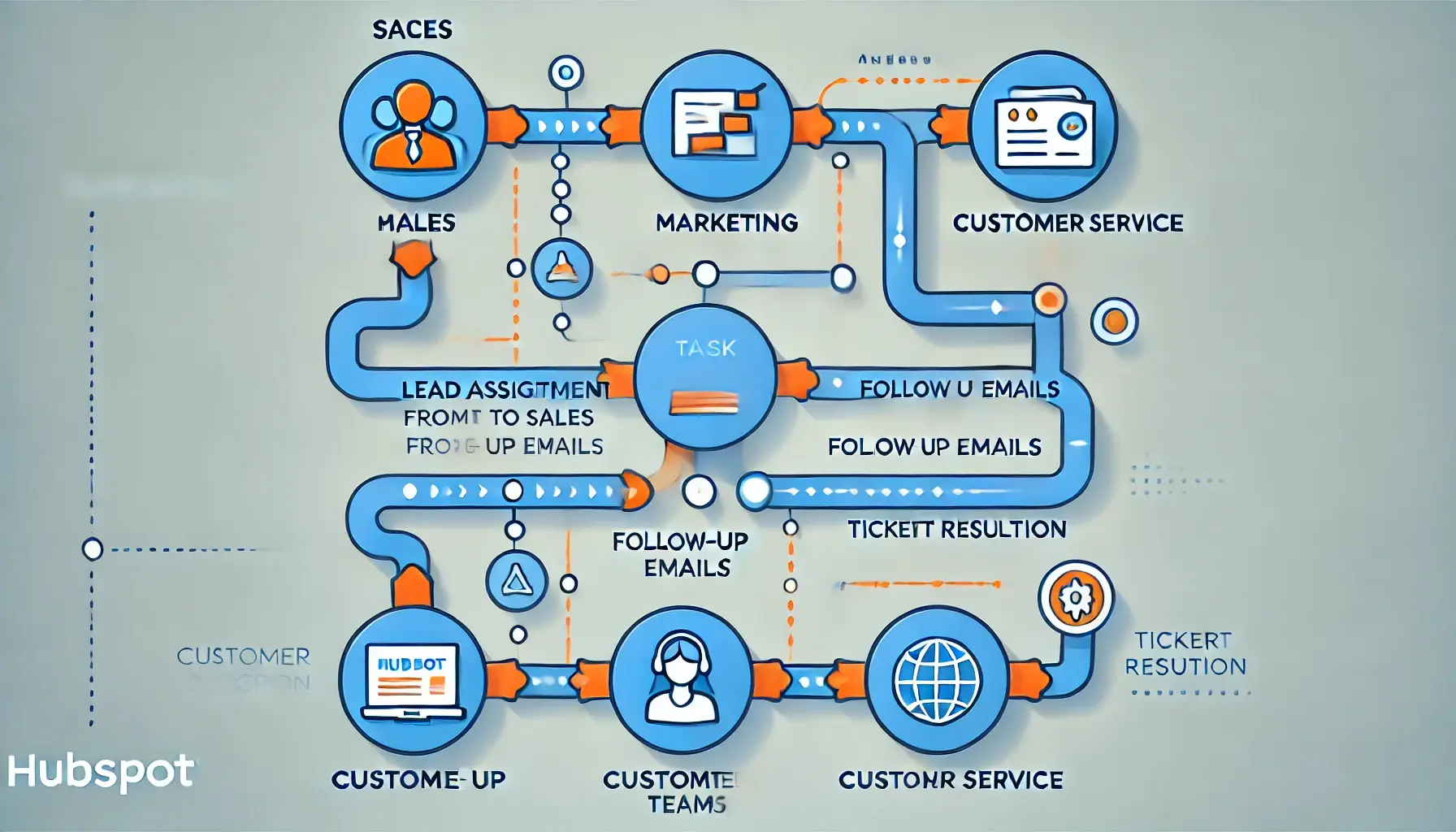HubSpot’s New “Services” Object: A Game-Changer for Service-Based Businesses
At DigiKat, we're always looking for ways to help businesses streamline their processes and deliver exceptional service to their clients. That’s why we’re so excited about the new “Services” object in HubSpot. This powerful addition is designed to help businesses manage their service offerings more effectively, track service delivery, and enhance client relationships—all within the HubSpot CRM.
Whether you’re a marketing agency, IT provider, consultant, or any other service-based business, the "Services" object can help you better organise and manage your offerings, improve communication, and optimize your workflow. In this blog post, we’ll explore what the "Services" object is, and why it matters, and share 5 creative ways to make the most of this new feature.
What is the "Services" Object?
The "Services" object in HubSpot is designed to help businesses manage their various service offerings directly within the CRM. It allows you to create and track different services, link them to specific clients or deals, and monitor service delivery and performance over time.
With the “Services” object, you can:
- List all your services in one place
- Track service delivery and fulfilment status
- Associate services with deals, tickets, and contacts
- Automate communication and workflows related to service delivery
This new object empowers service-based businesses to have a clearer picture of what they offer, who they offer it to, and how well they are delivering on their promises.
5 Ways to Make the Most of the “Services” Object
Here are five innovative ways to leverage the "Services" object to enhance your service delivery and client management:
1. Organise and Manage Your Service Offerings
The "Services" object allows you to create a centralised directory of all the services your business provides. You can include details like service descriptions, pricing, delivery timelines, and any specific terms or conditions.
This makes it easy for your sales and customer service teams to have a complete understanding of what’s available, improving both internal communication and the customer experience. It also allows for easy updates and changes to your service catalogue as needed.
Example: A marketing agency can use the "Services" object to list its various offerings, such as SEO, PPC, content marketing, and social media management. Each service can have its own properties, like pricing and deliverables, which can be referenced quickly by the sales team when pitching to potential clients.
2. Track Service Delivery Status in Real-Time
Use the “Services” object to monitor the status of each service in real time. This feature is particularly useful for businesses that provide ongoing or recurring services, as it allows you to see where each client stands in their service lifecycle.
You can automate reminders and updates to keep both your team and your clients informed about upcoming milestones, renewal dates, or completed tasks. This reduces the risk of missed deadlines or overlooked services and helps maintain a high level of client satisfaction.
Example: An IT service provider can use the “Services” object to track the delivery of different service packages, such as managed IT support, cybersecurity audits, and software development projects. Each service can have its own status, like "In Progress," "Completed," or "Pending Renewal," which helps the team stay on top of service delivery.
3. Automate Upsell and Cross-Sell Opportunities
With the "Services" object, you can identify opportunities to upsell or cross-sell additional services to your clients. By analysing which services clients have purchased and their current usage, you can create targeted marketing campaigns to promote relevant services.
You can automate follow-up emails, special offers, or service recommendations based on the client’s current service usage or engagement level. This approach helps drive additional revenue and strengthens client relationships by offering solutions that align with their needs.
Example: A consulting firm can use the “Services” object to identify clients who have completed a basic training program but might benefit from an advanced coaching session. An automated workflow could trigger a follow-up email with an exclusive offer for the advanced program.
4. Streamline Service Request Management
For businesses that receive frequent service requests, the “Services” object can help streamline and manage those requests efficiently. You can create a service request form that automatically populates the "Services" object, assigns it to the right team member, and tracks its status.
By integrating this with tickets or deals, you can provide a seamless experience for both your team and your clients. The result is faster response times, fewer errors, and a more organised approach to handling service requests.
Example: A facilities management company can use the “Services” object to manage incoming maintenance requests. Each request can be categorised under the appropriate service (e.g., plumbing, electrical, cleaning) and tracked from submission to completion, ensuring timely resolution.
5. Enhance Reporting and Performance Tracking
The “Services” object enables you to create detailed reports and dashboards that track the performance of your services. You can monitor metrics like service delivery times, client satisfaction scores, renewal rates, and revenue generated per service.
These insights allow you to identify areas for improvement, optimize resource allocation, and make data-driven decisions to enhance your service offerings. You can also showcase these results to clients, demonstrating the value and effectiveness of your services.
Example: A software development firm can use the “Services” object to track the performance of different service offerings, like custom software development, app maintenance, and code audits. By analysing which services are most profitable or have the highest satisfaction rates, they can adjust their strategy to focus on the most valuable offerings.
How we use it.
At DigiKat, we’re excited to integrate HubSpot’s new “Services” object into our own HubSpot implementation process. This powerful tool helps us manage each stage of our client projects, from the initial kickoff call to data migrations, sales team setups, and marketing configurations, all the way to final client reviews and post-implementation support.
By using the “Services” object, we can automate key workflows, track progress in real-time, and ensure clear communication with our clients throughout their HubSpot journey. This streamlined approach allows us to deliver tailored, efficient, and high-quality services, helping our clients get the most out of their HubSpot investment.
Transform Your Service Delivery with HubSpot’s “Services” Object
The new "Services" object in HubSpot provides an incredibly versatile tool for managing service-based offerings, streamlining workflows, and enhancing client relationships. Whether you’re looking to organise your service catalogue, track delivery status, or identify upsell opportunities, this new feature offers endless possibilities to optimize your operations and drive growth.
At DigiKat, we're already leveraging the "Services" object to help our clients enhance their service delivery and achieve better results. Ready to see how this game-changing tool can work for your business? Reach out to us today, and let’s transform your service management together!
From the blog